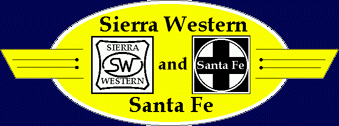
|
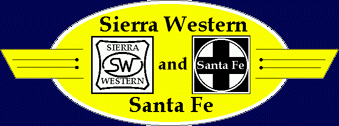
|

| CONTROL PANEL |

The SW&SF is built as a ‘walk-around’ design so that the train engineer can follow his/her train and activate the turnout controls located on the fascia near each turnout. However, there a few areas where control panels are more appropriate in order to lessen the complexity of a congested or hard to see area.
Most of the several panels displayed here control staging yard areas, many of them hidden. The panels make it easier to control the series of turnouts which must all be activated to select the desired track. Since these yards are mostly hidden from sight, the panels also provide feedback of where the trains are located.
One of the panels - CHICO WYE TOWER - controls a very complex arrangement of tracks and occupancy detection sections which are handled as a single zone, much like the prototype would have done. Here, two mainlines and two branchlines converge into a single and busy arrival/departure yard. The panel is designed to be controlled by a single ‘tower operator’ who is responsible for safely and efficiently routing many trains through the congested track within the tower’s boundaries.
The panels are drawn using Microsoft PowerPoint. They are then laser printed on heavy white paper and glued to the back of clear ¼" Plexiglas. Strips of magnetic tape are attached to the underside of the panels and these ‘stick’ to thin metal strips attached to the fascia.
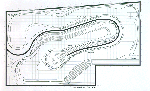 Click the Panel Thumbnail for a larger representation with location of the panels on the Sierra Western & Santa Fe Railroad. This is a large file and will take sometime to load on modem hookups of less than 28800. Approximately 3 minutes on a 14400 hookup.
Click the Panel Thumbnail for a larger representation with location of the panels on the Sierra Western & Santa Fe Railroad. This is a large file and will take sometime to load on modem hookups of less than 28800. Approximately 3 minutes on a 14400 hookup.
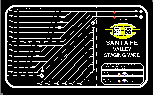 SANTA FE - Valley Staging
SANTA FE - Valley Staging
This panel controls the staging yard representing the Santa Fe mainline
south of Chico, CA. towards Stockton, CA., Bakersfield, CA., and beyond.
Track is located under Redding Junction and is accessed by taking the
double track mainline on the left through the Chico Wye interlocking.
A staging track is selected by pressing the appropriate push button - all turnouts will align and the selected track powered up. All other tracks are powered down. Red LEDs indicate that a track is occupied. Yellow LEDs indicate the track that has been selected.
The TRAIN IS AT END OF TRACK function automatically stops a train if the operator is about to run into the end of the track. The track power automatically turns off and the train stops - the red LED flashes to indicate this condition. To re-gain control of the train, the operator must adjust his hand held controller to STOP, press and hold the OVERRIDE push button to power-up the track, select the REVERSE button on the controller, and back the train until the LED no longer flashes. It is then safe to stop and park the train.
Three yards make up Valley Staging. The East bound Yard is on one of the two 'End Of Track' stopping circuits, and both Westbound Yard 'A' & 'B' are on the other 'End Of Track' stopping circuit.
 SANTA FE - Chico Wye Tower
SANTA FE - Chico Wye Tower
This panel controls the tracks and turnouts within the Chico Wye
Interlocking.
The panel provides full route control through the interlocking plant. A route is selected by pressing the push button of the track the train is on when entering the interlocking, and the push button of the track the train will be on when exiting the interlocking. Then pressing the ROUTE SELECTION - ACTIVATE ROUTE button aligns all turnouts and signal indications for the best route through the interlocking. The red LED will be lighted if the route is aligned successfully. If a route is not safe or available (example: another train is occupying a portion of the intended route) the route alignment will be prevented and the red LED will flash. If a route selection is not completed, the red LED will be off.
The CAMERA CONTROL selects the image that is displayed on the color monitor next to the control panel. When the VIEW FROM CHICO WYE TOWER push button is selected, the monitor displays the view from inside the Santa Fe interlocking tower located at the divergence the Santa Fe’s Valley and Richmond mainlines, and the Sacramento Northern branch line and reverse loop. The view is looking out of the tower windows. The miniature color camera can be moved 330 degrees from left to right to follow a train as it passes the tower.
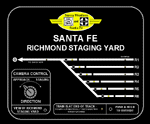 SANTA FE - Richmond Staging Yard
SANTA FE - Richmond Staging Yard
This panel controls the hidden staging yard representing the Santa Fe
Richmond mainline southwest of Chico to Richmond, CA and the San
Francisco Bay Area. The track is located under Red Bluff and is accessed
by taking the right track through the Chico Wye Tower interlocking.
A staging track is selected by pressing the appropriate push button - all turnouts will align and the selected track powered up. All other tracks are powered down. Red LEDs indicate that a track is occupied. Yellow LEDs indicate the track that has been selected.
The CAMERA CONTROL selects the image that is displayed on the color monitor next to the control panel. When the VIEW OF RICHMOND STAGING YARD push button is selected, the monitor displays the view of the Richmond staging tracks and the approach track using an miniature infrared camera located under the scenery adjacent to the staging yard. The camera can be moved from left to right to follow a train from the approach track into the staging yard.
The TRAIN IS AT END OF TRACK function automatically stops a train if the operator is about to run into the end of the track. The track power automatically turns off and the train stops - the flashing red LED flashes to indicate this condition. To re-gain control of the train, the operator must adjust his hand held controller to STOP, press and hold the OVERRIDE push button to power-up the track, select the REVERSE button on the controller, and back the train until the LED no longer flashes. It is then safe to stop and park the train.
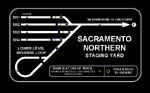 SACRAMENTO NORTHERN - Staging Yard
SACRAMENTO NORTHERN - Staging Yard
LOWER LEVEL REVERSE LOOP
This panel controls the hidden staging yard representing the Sacramento
Northern south of Chico, CA., plus the reverse loop used to turn trains
between operating sessions. The track is located under the Valley
Staging Yard and the helix to the upper level. It is accessed by taking
the Sacramento Northern track through the Chico Wye Tower interlocking.
A staging track is selected by pressing the appropriate push button - all turnouts will align and the selected track powered up. All other tracks are powered down. Red LEDs indicate that a track is occupied. Yellow LEDs indicate the track that has been selected. The turnout at the beginning of the reverse loop is automatic. Detectors determine the direction of the train and aligns the turnout as the train reaches the points. The polarity of the reverse loop is automatically corrected when the turnout aligns.
The TRAIN IS AT END OF TRACK function automatically stops a train if the operator is about to run into the end of the track. The track power automatically turns off and the train stops - the flashing red LED flashes to indicate this condition. To re-gain control of the train, the operator must adjust his hand held controller to STOP, press and hold the OVERRIDE push button to power-up the track, select the REVERSE button on the controller, and back the train until the LED no longer flashes. It is then safe to stop and park the train.
 SOUTHERN PACIFIC - South Reverse Loop & Staging Yard
SOUTHERN PACIFIC - South Reverse Loop & Staging Yard
This panel controls the hidden staging yard representing the Southern
Pacific south of Red Bluff, Ca. The track is located under Los Molinos
and is accessed by passing under the Santa Fe mainline at Red Bluff. All
traffic runs counter-clockwise through the automatically aligned turnout
at the beginning of the reverse loop.
A staging track is selected by pressing the appropriate push button - all turnouts will align and the selected track powered up. All other tracks are powered down. Red LEDs indicate that a track is occupied. Yellow LEDs indicate the track that has been selected.
 SOUTHERN PACIFIC - North Reverse Loop & Staging Yard
SOUTHERN PACIFIC - North Reverse Loop & Staging Yard
This panel controls the hidden staging yard representing the Southern
Pacific north of Redding, CA. The track is located under Redding
Junction and is accessed by entering behind the backdrop at the south
edge of Redding. Trains enter forward into the staging tracks and then
must back through the reverse loop and into the staging tracks before
re-entering the layout. All reverse moves are counter-clockwise through
the automatically aligned turnout at the beginning of the reverse loop.
A staging track is selected by pressing the appropriate push button - all turnouts will align and the selected track powered up. All other tracks are powered down. Red LEDs indicate that a track is occupied. Yellow LEDs indicate the track that has been selected.
The TRAIN IS AT END OF TRACK function automatically stops a train if the operator is about to run into the end of the track. The track power automatically turns off and the train stops - the flashing red LED flashes to indicate this condition. To re-gain control of the train, the operator must adjust his hand held controller to STOP, press and hold the OVERRIDE push button to power-up the track, select the REVERSE button on the controller, and back the train until the LED no longer flashes. It is then safe to stop and park the train.

|
|
|
|
